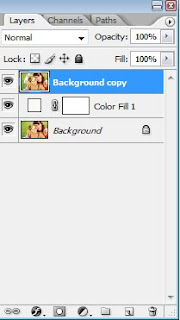
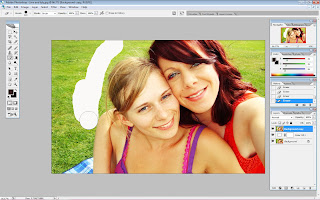
The easiest way is to follow these steps:
- Open your picture
- Duplicate the layer (either right click on the background layer and choose duplicate or drag and drop the layer you wish to duplicate onto the new layer button on the bottom of the layer pallete)
- Then create a raster layer (in PSP) or just a new layer with flood fill colour (in Photoshop) above the original background picture, between the two layers as shown above
- Then choose your erasing method (freehand eraser, background eraser tool, lasso tool)
The raster layer or flood filled layer should be between the original background and duplicate layer so that as you erase the background on the top layer, you can see the flood filled colour underneath. If you did not create this one colour layer between the two images you would not see the areas you had erased as you would see the original picture underneath!
Do not forget what layer you are working on. You need to be clicked on the top layer on the layer palette when erasing so you erase the background of the top layer!
Good luck!






























